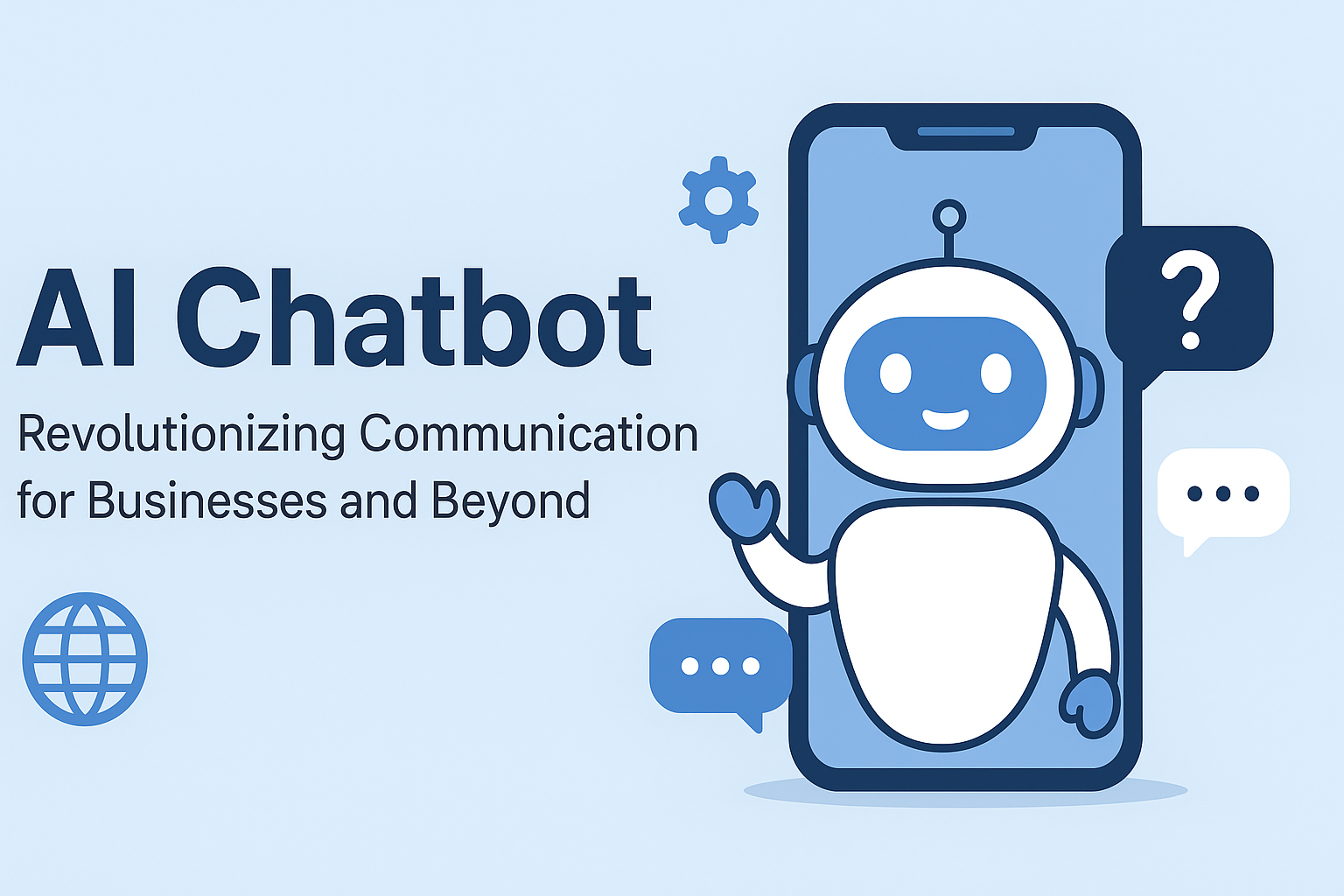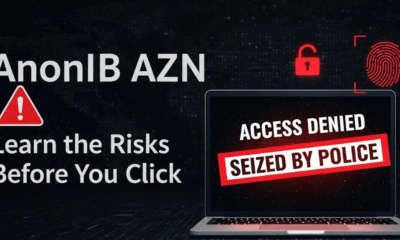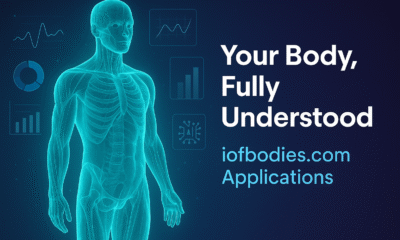ARTIFICIAL INTELLIGENCE INFO
ChatGot: Your Ultimate AI Sidekick for 2025.
Published
9 months agoon
By
Admin
Hey there! If you’re on the hunt for a tool that can make your life easier, let me introduce you to ChatGot. It’s like having a super-smart buddy who can help with everything—writing emails, creating cool designs, or even sorting out those boring PDFs. What makes ChatGot special is that it’s not just one AI—it’s a whole crew of them, like GPT-4, Claude, and Midjourney, all hanging out in one place, ready to tackle whatever you need. I’ve been testing it out, and honestly, it’s pretty awesome, though it’s got a couple of quirks. In this super chill, easy-to-read guide, I’ll walk you through what ChatGot’s all about, why it’s so handy, and if it’s worth your time. Let’s get started!
What’s ChatGot Anyway?

ChatGot is like the Swiss Army knife of AI assistants. Instead of being stuck with just one AI, it lets you tap into a bunch of top-notch ones, like GPT-4, Claude 3.5, Gemini, and even Midjourney for making awesome visuals. You just type an “@” followed by the AI’s name—like @GPT-4 or @Midjourney—and boom, you’re chatting with the perfect helper for your task. Whether you’re writing a school essay, coding a project, or designing a poster, ChatGot’s got your back.
The best part? It’s crazy easy to use. Whether you’re a total tech newbie or someone who lives online, ChatGot feels like chatting with a friend who’s always ready to help. Curious about what it can do? Let’s check out its coolest tricks.
The Awesome Stuff ChatGot Can Do
ChatGot is packed with features that make it a total lifesaver, whether you’re studying, working, or just feeling creative. Here’s the lowdown on what it brings to the table:
1. A Squad of Smart AIs
ChatGot’s big win is its lineup of AI superstars:
- GPT-4o & GPT-4o Mini (OpenAI): Amazing for writing, brainstorming, or handling huge tasks with up to 128,000 tokens.
- Claude 3.5 Sonnet, Haiku, & Opus (Anthropic): Your go-to for coding, crunching data, or quick, friendly replies.
- Gemini Pro & Flash (Google): Awesome for stuff involving images or videos.
- Midjourney & DALL·E 3: Perfect for whipping up stunning artwork or visuals from just a few words.
You can pick one AI or tag a few in the same chat to get different takes. I tried asking @GPT-4 to write a funny tweet and @Claude to make it snappier, and it was like having a mini creative team!
2. @ Commands That Feel Like Magic
The “@foo-bot” system is so simple, you’ll wonder why every app doesn’t do this. Just type @ and the AI’s name, and you’re talking to the right expert. I typed “@Claude Help me fix this code glitch” and got a clear fix in seconds. Then I switched to “@Midjourney Create a beach sunset,” and got a gorgeous image. It’s like texting your most helpful friends, all in one spot.
3. Presentations That Pop
Got a presentation due? ChatGot’s slide maker is a total game-changer. Just tell it what you want—like “a pitch for a new café”—and it creates a neat outline and slide templates for PowerPoint or Google Slides. It’s like having a design pro who works super fast.
4. PDFs Made Easy
Long PDFs can be a headache, but ChatGot makes them a breeze. Upload a file, and it can summarize it, pull out key info, or answer your questions. I tossed in a 30-page study guide, and it gave me a quick rundown that saved me tons of time. Students, you’re gonna love this.
5. Images That Wow
If you’re into creating visuals, ChatGot’s image tools are next-level. With Midjourney and DALL·E 3, you can make everything from sleek marketing graphics to dreamy art. I asked @Midjourney for “a cozy forest cabin at dusk,” and the result was so pretty, I wanted to move in! Midjourney’s great for detailed art, while DALL·E 3 nails quick, versatile images.
6. Custom Bots Just for You
Want an AI that’s all about you? ChatGot lets you build custom bots for specific jobs, like summarizing emails or translating text. It’s like having a personal helper who gets exactly what you need, no tech skills required.
7. Chats in Any Language
ChatGot speaks tons of languages, so whether you’re typing in English, Spanish, or Hindi, it’s ready to roll. It’s perfect for working with global friends or just practicing a new language.
8. Works with Your Apps
For work stuff, ChatGot’s hookup with Zapier is a big deal. It connects to apps like Gmail, Slack, or Google Sheets, making your day run smoother. Plus, its API lets techy folks create custom setups, so it’s awesome for businesses.
9. Keeps Your Stuff Private
Worried about privacy? ChatGot’s got you covered with encrypted chats you can delete anytime. It’s a safe bet for sensitive things like work emails or personal notes.
10. Free to Try, Easy to Upgrade
ChatGot’s free plan gives you 10 queries a day—enough to see if you vibe with it. Want more? Paid plans unlock unlimited queries and faster replies. According to The Data Scientist, it’s £13.42/month or £122.94/year (£10.24/month, saving 24%).
Why You’ll Totally Love ChatGot
ChatGot’s like that friend who’s always there with exactly what you need. Here’s why it’s so great:
- All-in-One Vibes: No need to bounce between apps—ChatGot’s got every AI you need in one spot.
- Crazy Easy: The interface is so friendly, and the @ commands feel like texting a pal.
- Saves Your Time: It takes care of boring tasks like emails or reports, so you can chill or focus on fun stuff.
- Creative Spark: From art to content ideas, it’s a treasure chest for anyone feeling artsy.
- Works Anywhere: Use it on your phone, laptop, or tablet—it’s always ready.
- Free to Start: 10 free queries a day let you try it without spending a dime.
- Team-Friendly: Zapier and API make it a smart pick for businesses or group projects.
The Not-So-Cool Bits
Let’s be real—ChatGot’s awesome, but it’s not perfect. Here’s what might bug you:
- Can Get Slow: Sometimes it lags a bit, especially when lots of people are using it. It’s not a huge deal, but it can be annoying.
- Best Stuff Costs Extra: The coolest features, like unlimited queries, need a paid plan, which might bum out some folks.
- Takes a Sec to Master: It’s super easy to start, but digging into custom bots or tricky commands might take a little practice.
- Needs Wi-Fi: Since it’s online-only, you’ll need an internet connection to use it.
How to Get Rolling with ChatGot
Jumping into ChatGot is as easy as grabbing a coffee. Here’s how to start:
- Sign Up: Head to ChatGot.io and sign up with your email or Google account. It’s quick and painless.
- Check the Setup: You’ll land on a cozy dashboard showing all the AIs, like GPT-4, Claude, and Midjourney.
- Start Chatting: Type your question in the chat box. Want a specific AI? Use @, like @GPT-4 “Write a quick thank-you note.”
- Tweak It: If the answer’s not quite right, rephrase or tag another AI for a fresh take.
- Play Around: Try uploading a PDF, making an image, or building a presentation to see the magic.
- Go Pro If You’re Hooked: Paid plans give you more queries and extra perks.
I tested it with “@Claude Draft a fun invite for a team meeting,” and it was perfect. Then I asked @GPT-4 to make it more formal, and it nailed the vibe. It’s like having a super-smart coworker who’s always on call.
Who’s ChatGot Made For?
ChatGot’s like a trusty backpack—it’s useful for everyone! Here’s who’ll love it:
- Students: Smash your homework, research faster, or make awesome presentations.
- Workers: Save time on emails, reports, or planning projects.
- Creatives: Get inspired with art, content ideas, or marketing visuals.
- Businesses: Automate customer chats or streamline boring tasks.
- Regular Folks: Plan a trip, translate a recipe, or just have fun asking random questions.
Whatever you’re up to, ChatGot’s ready to make it easier.
How’s ChatGot Different from Others?

With so many AI tools out there, how does ChatGot stack up? Here’s the deal:
- ChatGot vs. ChatGPT: ChatGPT’s great, but it’s one AI. ChatGot lets you use GPT-4 and others like Claude or Midjourney for more variety.
- ChatGot vs. Claude: Claude’s a coding champ, but it doesn’t do images or slides like ChatGot.
- ChatGot vs. Google Bard: Bard’s cool for web searches, but ChatGot’s multi-AI setup and upcoming browsing feature make it more flexible.
Want a deeper look? Check out Fritz AI’s ChatGot Review for more on how it compares.
What’s the Price Tag?

ChatGot’s pricing is nice and flexible:
| Feature | Free Plan | Pro ($9.9/month) | Max ($15.9/month) |
|---|---|---|---|
| Standard Queries | 10/day | 6000/month | 8000/month |
| Advanced Queries | – | 400/month | 500/month |
| Standard Images | – | 300/month | 500/month |
| AI Slides Credits | – | 50/month | 100/month |
| Advanced Images | – | 50/month | 100/month |
| Chat with PDF | – | ✓ | ✓ |
| Real-time Web Access | – | ✓ | ✓ |
| Create Custom AI Bots | – | ✓ | ✓ |
| AI Pro Search | – | ✓ | ✓ |
| Chat with Images | – | ✓ | ✓ |
| No Request Limits During High-Traffic | – | ✓ | ✓ |
| 2X Faster Response Speed | – | ✓ | ✓ |
| No Daily Limits | – | ✓ | ✓ |
- Business Plans: Custom options for companies needing API or big-scale setups.
The free plan’s perfect for trying it out, and the paid plans are worth it if you’re using it a lot.
What Are People Saying?
ChatGot’s got a solid 4/5 on Product Hunt, and folks are loving how easy it is. One user said, “ChatGot’s like having a whole team of helpers in one app. The @ commands are so slick!” Another raved, “@Midjourney’s images are unreal—perfect for my side hustle.”
A few people mentioned it can slow down sometimes, which I noticed too, but the team’s working on it, so it should get better soon.
What’s Next for ChatGot?
ChatGot’s got some exciting stuff in the works:
- Custom Bots: Make bots for super-specific tasks, like SEO or translations.
- Web Surfing: Grab real-time info from Google or Bing.
- Browser Add-On: Use ChatGot right on any webpage.
- Bot Marketplace: Share or sell your custom bots with others.
These updates are gonna make ChatGot even more awesome.
So, Should You Try ChatGot?
ChatGot’s like that one app you wish you’d found sooner. It’s loaded with tools for writing, designing, analyzing—you name it—all in a super-friendly package. The mix of AIs, easy @ commands, and creative features make it stand out, even with so many AI tools out there. Sure, it’s got a few bumps, like occasional slowdowns or paid-only perks, but the free plan and fair prices make it easy to give it a shot.
Whether you’re a student cramming for exams, a worker juggling tasks, or a creative chasing your next big idea, ChatGot’s ready to help. It’s not just a tool—it’s like a buddy who’s always got your back.
Wanna see what it’s all about? Swing by ChatGot.io and start chatting for free. Trust me, you’ll be glad you did.
Also Read:Lit AI Inc Magazine: Shaping the Future of AI-Driven Digital Publishing

OTHER POSTS


Understanding DGH A: The Heart of India’s Hydrocarbon Management and Its Role in Securing Energy Future
India’s energy sector is undergoing significant transformation, marked by a strategic drive to become more self-reliant in energy production. At...
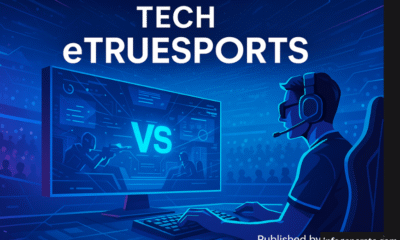

Tech eTrueSports: Redefining the Future of Esports Through Technology
Introduction: The Rise of Tech in Esports The esports industry has exploded in the past decade. According to Newzoo’s 2024...
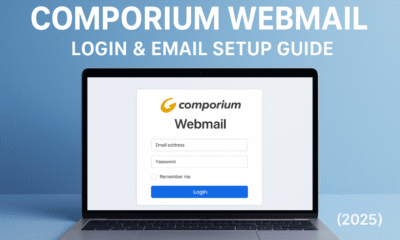

Comporium Webmail: The Ultimate Guide to Login, Setup, Features, and Troubleshooting.
In today’s digital world, staying connected through reliable email communication is essential. Whether you’re a professional managing clients or a...
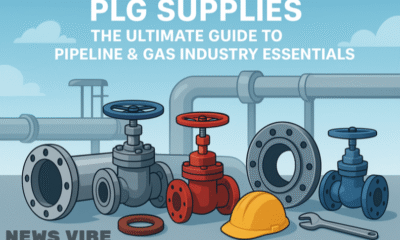

PLG Supplies: The Ultimate Guide to Pipeline & Gas Industry Essentials
Introduction – The Backbone of Modern Infrastructure Ever wondered what keeps oil, gas, or water flowing through thousands of miles...
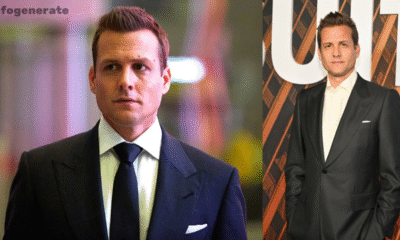

Gabriel Macht Net Worth 2025: Career, Earnings, Assets, and Lifestyle
Introduction If you’ve ever watched Suits, you know Harvey Specter — the sharp, confident lawyer who always plays to win....
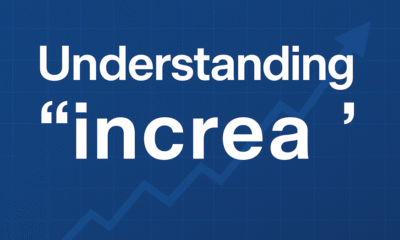

Understanding “i n c r e a ”: Meaning, Data, and Real-World Applications
Introduction The word “i n c r e a” is among the most universally used concepts across disciplines — from...


Misha Ezratti Net Worth (2025): Inside the Fortune and Legacy Behind GL Homes
Introduction In Florida’s booming real estate market, few names carry as much influence and respect as Misha Ezratti. As the...
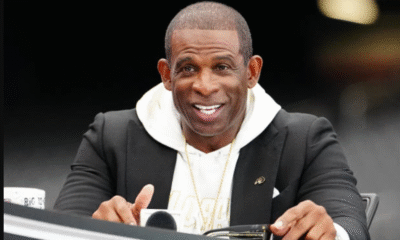

Deion Sanders Net Worth 2025: How “Prime Time” Built His $60 Million Fortune
Introduction When you hear the name Deion Sanders, one word comes to mind: Prime Time.From blazing speed on NFL fields...


Dan Newlin Net Worth 2025: Lawyer’s Wealth, Career, and Success Story
Introduction: More Than Just a Number When people search “Dan Newlin Net Worth 2025,” they aren’t only curious about how...


Tommy Mottola Net Worth & Biography: From Bronx Beginnings to Global Business Icon
Introduction When it comes to wealth, influence, and legacy in the entertainment and business world, few names stand out as...

Understanding DGH A: The Heart of India’s Hydrocarbon Management and Its Role in Securing Energy Future

Tech eTrueSports: Redefining the Future of Esports Through Technology

Comporium Webmail: The Ultimate Guide to Login, Setup, Features, and Troubleshooting.

AnonIB AZN: The Dark Truth Behind Anonymous Image Boards and Why You Should Stay Away

Crypto30x.com TNT Review: Full Guide, Benefits, Risks & Price Forecast

iofbodies.com Applications: Your Body’s Digital Mirror in a Smarter World
Trending

 Tech News6 months ago
Tech News6 months agoAnonIB AZN: The Dark Truth Behind Anonymous Image Boards and Why You Should Stay Away

 Crypto & Blockchain Info4 months ago
Crypto & Blockchain Info4 months agoCrypto30x.com TNT Review: Full Guide, Benefits, Risks & Price Forecast

 Technology Info8 months ago
Technology Info8 months agoiofbodies.com Applications: Your Body’s Digital Mirror in a Smarter World

 FinTech Info8 months ago
FinTech Info8 months agoFintechzoom.com Crypto Mining: Your 2025 Guide to Smarter Mining